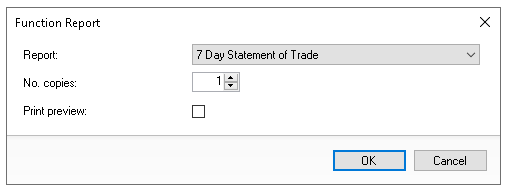The function settings section enabled different onsite activities to have password requirements defined along with reports to be either automatically previewed on printed.
Function Settings Topics
Function Password Requirements
Follow these steps to define password requirements:
-
Select a Function from the available list
-
Set the Password Requirements as follows
-
Password Required - when performing this action the back of house operator will be prompted to enter their password to complete the activity
-
Countersign Name Required - when password required is enabled this setting can be enabled for an additional name to be entered, this does not have to the a back of house operator as no password is required to complete the activity
-
Validate Countersignatory - when countersign name required is enabled this setting can be enabled for an additional back of house operator to enter their user name and password to complete the activity
-
-
Click Save
Function Reports
Follow these steps to define function reports: